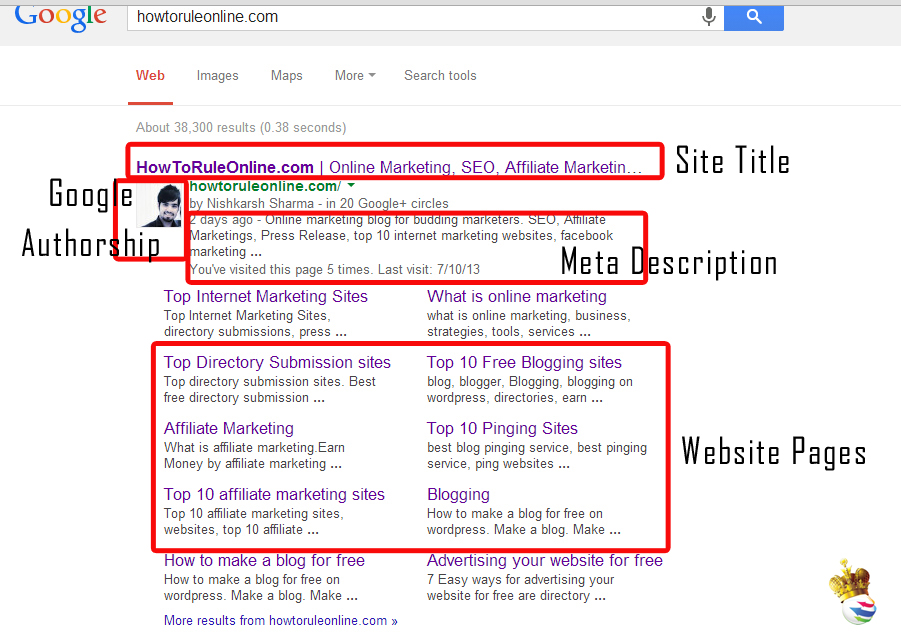
This post is meant for users who wish to optimize their websites or web pages for search engines. I assume that you’re acquainted with the search engine basics and SEO basic concepts. The very first step of search engine optimization includes on-page optimization. On page SEO is the most simplest and productive part of SEO. By doing on-page SEO, one optimizes his site for search engines. It is nothing but defining your website attributes completely. Which includes website titles, meta descriptions, taking Google Authorship, submitting website and sub-pages for fetching and much more. On page SEO is something that Google loves and increases your chances of ranking in search results.
How to implement On Page SEO (Search Engine Optimization)
The Google Bot is nothing but a software that is designed to crawl different web pages. The Google bot cannot use your website or rank it on the basis of your website’s appearance. The Google Bot prefers crawling the websites that are complete and specify every detail through different Texts. On-Page Optimization consists of the following. In order to optimize your website for search engines, make sure you do the following:
![]() Title and Meta Tags:
Title and Meta Tags:
Specifying a Title for your web page is like giving it a name so that it can be identified by the Google Bot. A web page with no titles has no meaning. Every web page has one title tag. Specifying your web page’s title should be the first thing that you should do while optimizing your website. My website’s title is : HowToRuleOnline.com | Online Marketing, SEO, Affiliate Marketing, Blogging. A title tag should be less than 70 characters.
If you’re using HTML, you can specify your title tag by:
<Title>Your Page Tile</Title>
Specifying a Meta Description for your webs page is like defining it. After defining the page title one must specify a meta description. My Meta description says: Online marketing blog for budding marketers. SEO, Affiliate Marketings, Press Release, top 10 internet marketing websites, facebook marketing, start blogging. A meta tag should be less than 155 characters. A Meta tag can be specified by:
<meta name=”description” content=”Your website description. It should contain all the major keywords related to your website.”>
<meta name=”keywords” content=”It should contain all the major keywords related to your website.”>
<meta name=”author” content=”Author Name”>
If you’re using platforms like WordPress or Blogger, you may find plugins for specifying the title and meta tags. I will talk about WordPress SEO in my next post.
![]() Internal Hyper-Linking
Internal Hyper-Linking
Internal Linking keeps your users involved and gives them everything they need at one place. Like I specified two links in the first line of my post, I specified two links to my own web pages. By specifying such links, I enabled you to know about things that you should and I even kept you on my website for a longer time. By internal hyper-linking, you tell the Google bot that your web page is the best of it’s type and provides the users everything they need at one place. In the end, Google loves informative pages. So, there is nothing better than one place where everything can be found. To know how to add hyper links check Seo Basics Point number 2.
Did you just realize? I added another internal link to keep you involved and to get you all the information that you need.
![]() Content Optimization and Content Writing
Content Optimization and Content Writing
By content optimization I mean writing a content full of keywords, easily understandable, organized, informative, interesting and optimized for users. The content should be written for the users and not for the search engines. Your content should contain the major keywords related to your post. Writing something good doesn’t mean writing in very good English. A good content should be easy to understand, informative and organized. It should not be copied. It should be original. Make your content interesting so that your readers share it and start following your posts. Thus a good content should be:
- Full of keywords
- Easy to understand
- Organized
- Informative
- Interesting
- Written for your reader’s satisfaction
- Complete
![]() Image Optimization
Image Optimization
It is very important to add apt and relevant images in your posts. Don’t just add images to make your webpage look attractive, add images to increase the level of understanding for your readers. If you’re a blogger, work on your content rather than working on image selection. Include a less number of images in your blog post. Otherwise, add a good number of images to your webpage. The images that you add should make more sense to your users. The Google bots can not view the images that you include in your web pages. So, naming an image is the only thing that we can do. The name given to an image should be related to your web page’s content. An image is names by specifying the image alt tag:
<img src=logo.gif” alt=”Online Marketing”>
Keep in mind the following points when working with images on websites:
- Don’t add very heavy images. Bigger the size of the image, slower would be the loading time of your web page.
- Add Image Alt tags to your images.
- Limit the number of images that you add to your blog.
![]() URL Creation or Optimization:
URL Creation or Optimization:
Your web page’s URL should also content the keywords related to your content.
Tip: Your URL should contain the most searched keywords. You can search for the most searched keywords on the Google Keyword Planner Tool.
Like this post’s URL is something like : http://howtoruleonline.com/on-page-seo-search-engine-optimization/
Thus I have specified something related to my content and something that is highly searched on Google.
![]() Sitemap Creation:
Sitemap Creation:
A sitemap is a list of pages, categories and posts that are made available to the user’s or crawlers through simple text. A sitemap makes your website more searchable. The Google Crawler views your site map and adds your webpages to it’s database accordingly. You can view my sitemap at: Link
A sitemap can be created for free on: Link
On making a sitemap one needs to upload it on his/her web hosting. The name of the file should be ‘Sitemap.xml’
![]() Robots.txt:
Robots.txt:
A robot.txt file is a text file in which we can specify the pages that we don’t want Google to crawl. You might be thinking that why would we want that?
If you don’t want Google to rank any of your pages, categories or posts, you need to specify the page name as:
User-agent: * Disallow: /Page-name
The Robots.txt file must be uploaded on a web hosting as well.
![]() Google Authorship:
Google Authorship:
As I have shown above, a blogger can even take Google Authorship. Google links the website to the user’s Google+ profile. To apply for Google Authorship click on this link.
![]() Website/Web page Submission:
Website/Web page Submission:
You can submit your website’s webpages in the Google Fetch
- Open Google Web Masters.
- Submit your website to Google Web Masters. Google would verify your website and show it’s detailed analysis after verification. Analysis would include Search Queries, search result impressions, click through rate, linking and much more.
- Click on Crawl on the left hand side and click on Fetch as Google.
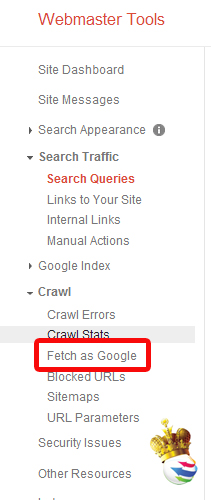
- Enter your website or web page link and click on Fetch.
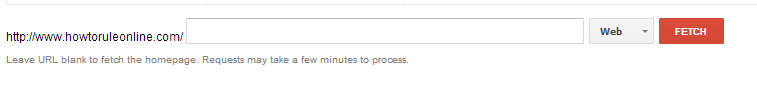
- After it get’s fetched, click on Submit To Index.
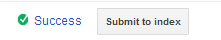 |
| 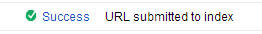
![]()
![]() Favicon
Favicon
A Favicon or favourite icon is a 16 X 16 Pixels icon associated with a website. A Favicon can be made on Favicon.cc for free.
![]() Like my website’s Favicon contains if the orange H icon.
Like my website’s Favicon contains if the orange H icon.
- Log on to Favicon.cc.
- Upload the image that you wish to make your favicon by clicking on Import Image. Choose File and Upload. Download the Favicon as shown below.
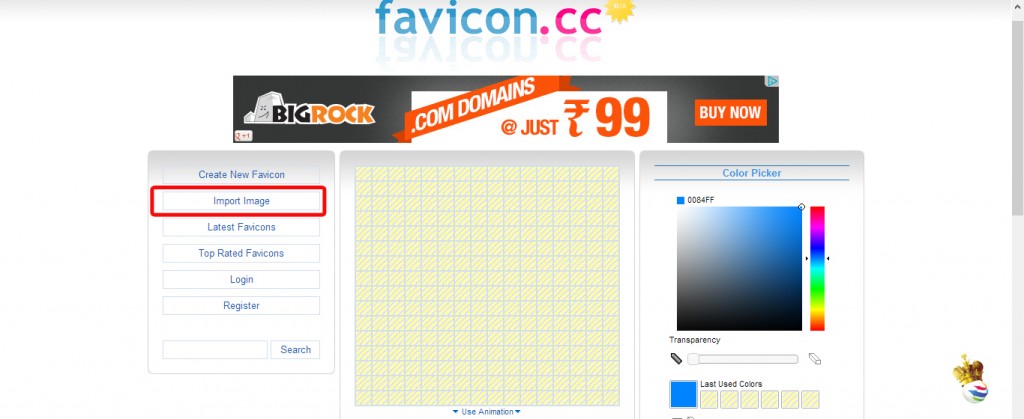
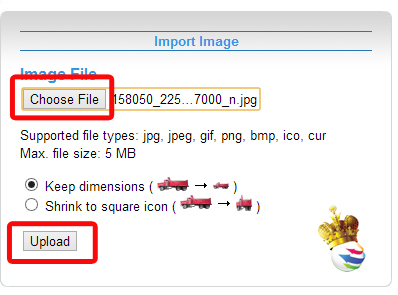
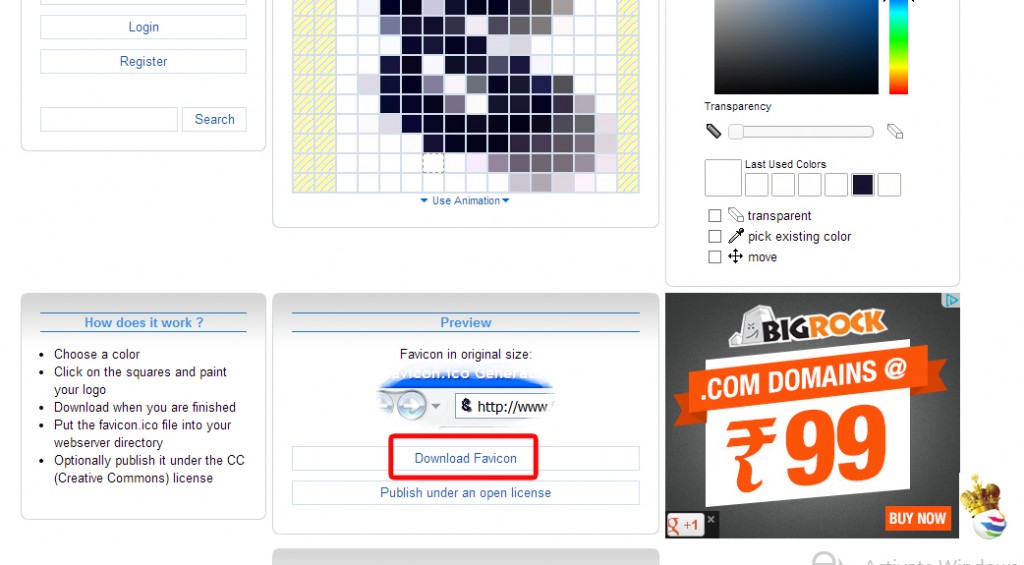
- Once your favicon get’s downloaded, upload it on your web hosting. The file name should be favicon.ico .
Like my Favicon is: Link
Thus, follow these steps to optimize your website on page. WordPress on page optimization will be elaborated in the next post.
Do share this post with your peers and leave your valuable feedback.
Also Read:





Hello Nishkarsh.
This is a really heplful article on SEO.
I now know exactly what to do and how
to improve my ranking.
Thanks you so much and take care….
Any time Christian. All the best.
Hello again.
I
have a quick question.
Since bots can’t see how the website appears,
is there a way to describe in html format the image so that it gets detected?
Thanks is advance.
Yes Christian. By specifying the image alt tag. I’ve included the code in the fourth point. Specify Alt=”The text you want the bot to read”
Thanks very much.
The first, second, and third points were the ones I
was going over.
Can’t believe I’ve just skipped over it.
Looking forward to next post.
I do like the post but one thing I have to disagree with you is the comment you made ‘Writing something good doesn’t mean writing in very good English’. Knowing the language of your targeted audience is very important for it will help you avoid typos and grammatical errors! At SimplerWebs, we have seen our share of bad written content that did not make sense even though we strongly believed that the writer possessed some SEO skills but, unfortunately, he/she could not write a clear and concise article/content. Also, when writing your content, try to avoid using acronyms or jargon like SEO, SEM, EMD that only you or someone in the field can understand but instead, write something like SEO – search engine optimization, SEM – search engine marketing and EMD – exact match domain. You can also use parenthesis instead.
This is for Christian – The search bots will know about your website if you just give them what they need. For example, beside just adding the ‘alt tag’ like Nishkarsh said, you can help the bots by doing the following to your image:
Name your image accordingly: For example, if you are a race car fan and you have a page with a picture of a specific car, like a Ford GT40, name your image ford-gt40.jpg. (don’t forget to optimize your image for smaller file size!)
Also, if you are linking that particular ford GT40 image to a detailed article about the same car, use an ‘anchor’ tag like ‘Read more about the Ford GT40′ and make sure that the article’s ‘title’ you are linking to also has a title like ‘More about the Ford GT40′.
You see, a well optimized website is made of two main SEO – search engine optimization techniques and they are, in that order:
1) Good content: Write relevant content and write it for your audience and not search engines but don’t forget to at least include your targeted keyword in your content. Don’t worry about keyword density as long as the content reads/flows naturally and use synonyms (e.i: like car, vehicle, automobile, etc..).
2) Technical SEO – search engine optimization: The website design, templates and other features you use for your website are also very important to the success of your search engine optimization campaign. Now matter how good your content is and how informative your site is, if it takes forever to load your main page, or any other page for that matter, your would be reader would quickly click on his/her browser’s back button. Also, make sure that the design framework and template you are using is SEO (search engine optimized) friendly. Plus, the hosting company you choose is important for it can make or brake your site!
Once again, great article by NishKarsh!
ROMA, you’re great, you know that? Well said, I agree with every point that you mentioned. I’ll definitely work on the acronym part