First, it was too simple to select all your friends at once by using browser plug-ins or using JavaScript codes. Getting likes on the Facebook page was a lot simpler before Facebook removed check box selection for page invitations. Earlier, it was too easy to select all your friends at once by making one click.
How to Invite all friends to Facebook event in one click
Now, each invitation is needed to be sent separately by clicking ‘Invite’ to make an invitation.
This is how a page invitation looked earlier:
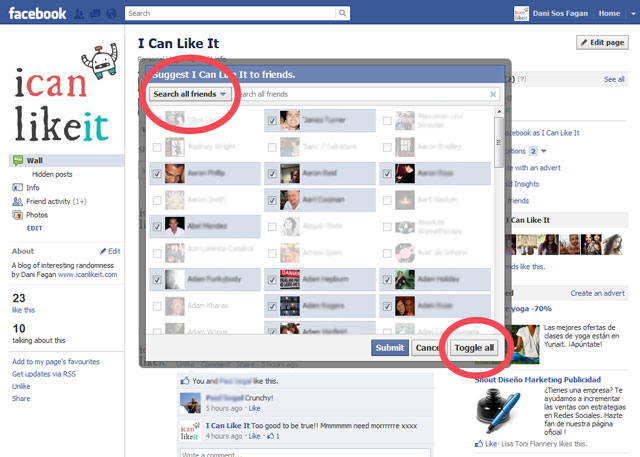
Thus, using different plugins we could select all our contacts at once and invite them to like our page. But now, individual invitations will have to be sent.
Facebook removes check box selection for page invitations
So, is there any other way left to invite all our friends in one click?
Yes, we can still make use of some Facebook applications like ‘Invite Your Friends’. This Facebook application/button get’s installed on your Facebook page and it allows you to invite all your friends at once: Link
Can we invite all our friends to events by using the above mentioned plugins?
Yes, it is very much possible. Everything remains the same for Facebook event pages. The select all plugins can be found at:
Link for Chrome
Link for Firefox
Or if you wish to follow some JavaScript Code, follow the following steps:
![]() Click Invite Friends on the required Facebook Page.
Click Invite Friends on the required Facebook Page.
![]() In the drop down menu list at the left of the search box, click on ‘Search All Friends’
In the drop down menu list at the left of the search box, click on ‘Search All Friends’
![]() Scroll till the bottom of the page. It would enable the code to select all your friends.
Scroll till the bottom of the page. It would enable the code to select all your friends.
![]() Copy the following code and do as directed for different browsers.
Copy the following code and do as directed for different browsers.
javascript:elms=document.getEl
For Firefox:
![]() Press CTRL + Shift + K
Press CTRL + Shift + K
![]() Paste the code into the box at the bottom and press enter.
Paste the code into the box at the bottom and press enter.
![]() Wait for sometime. If you have a large friend list, it may incur some time. Once all your friends get selected, click on invite.
Wait for sometime. If you have a large friend list, it may incur some time. Once all your friends get selected, click on invite.
For Chrome:
![]() Free F-12 and click on the ‘Console Tab’. It is located at the right most location of the task bar.
Free F-12 and click on the ‘Console Tab’. It is located at the right most location of the task bar.
![]() Paste the above code.
Paste the above code.
![]() Wait for sometime. If you have a large friend list, it may incur some time. Once all your friends get selected, click on invite.
Wait for sometime. If you have a large friend list, it may incur some time. Once all your friends get selected, click on invite.
For Internet Explorer:
![]() Press F-12 on your keyboard
Press F-12 on your keyboard
![]() Click the ‘Console’ tab
Click the ‘Console’ tab
![]() Paste the code into the box at the bottom and press enter.
Paste the code into the box at the bottom and press enter.
![]() Wait for sometime. If you have a large friend list, it may incur some time. Once all your friends get selected, click on invite.
Wait for sometime. If you have a large friend list, it may incur some time. Once all your friends get selected, click on invite.

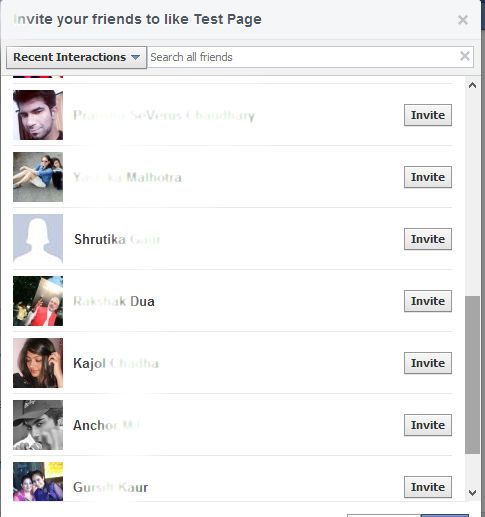

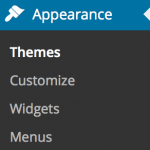

Thanks for sharing your thoughts about invite all friends to facebook event or page.
Regards