What is the best thing about WordPress? What makes it the world’s most used blogging platform?
WordPress along with it’s user friendly interface, offers a large number of super-plug-in’s and widgets. WordPress offers plug-in’s for almost everything that an internet marketer or even a website owner required. I’ve come across and made use of plug-in’s for the following:
- Search engine optimization(SEO)
- Social sharing(Facebook, Twitter, Google+, LinkedIn)
- Making contact forms
- Making Forums
- Running online competitions
- Making websites faster
- Making landing pages and much more
If I missed out something, please leave a comment below.
Best Free WordPress Plug-ins to make your blog or site go CRAZY
Bloggers like us should always make use of the awesome facilities that WordPress offers. This post if dedicated to the best plug-in’s offered by WordPress. I call them the SUPER PLUG-IN’S:
![]() SEO By Yoast:
SEO By Yoast:

SEO by Yoast is one of the best and most famous plug-ins used by over 70% bloggers to optimize their respective blogs on-page. Installation and activation is a piece of cake for this plug-in too. Once the plug-in get’s installed on your WordPress site, a new ‘SEO’ tab get’s added on the left side of your Admin Dashboard. In the sub-options, you will find several optimizing options like:
- Titles and Meta
- Social
- XML Sitemap
- Permalinks
Once you get through with optimizing the plug-in settings, move on to optimizing the individual pages and posts. You can even optimizer the WordPress images. This part will get you to search results of Google. It requires you to choose a focus keyword and this keyword should sum-up your post or simply give an idea of your post in a couple of words. Like, this post’s focus keyword is: ‘Best free plug-ins for wordpress ‘. I chose this keyword because it is highly searched on Google. In order to choose a keyword, simply start typing something related to your post in the focus-keyword cell and choose the suggestion at the top most position of the drop-down.Then, give a meta description and keywords to your post.
Download this plug-in for free from: Download
For a detailed tutorial for WordPress SEO, using this plug-in read:
![]() WP-Optimize:
WP-Optimize:
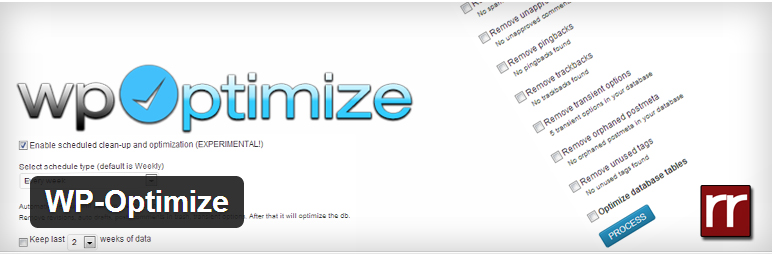
WP-Optimize is one good plugin to optimize your database tables. In other words, this plug-in helps you in increasing the website speed and improves the performance of the website too. It is a very good tool for database clean up as well. It allows you to remove spam comments, unapproved comments, post revisions and even the items in trash. Removal of this unwanted junk results in a highly optimized WordPress database. You can also remove transient options, orphaned post meta data, unused tags, make trackback revisions, remove auto draft posts and the feature that makes it stand out is the ‘Scheduler’. You can schedule the plug-in to optimize your database at regular intervals of time. To understand this plug-ins significance in a better way:
- Think that you edit a post 5 times, in that case WordPress creates 4 copies of that post. These copies are called the ‘Post Revisions’. Wp-Optimize let’s you delete these revisions, keeping only the last revision that you made.
- There maybe 1000s of spam and unapproved comments that might take a lot of space on the database. This plug-in let’s you remove such junk too.
- Wp-Optimize allows you to shrink and get rid of wasted spaces in database tables. In more technical terms, it allows you to reduce the data redundancy and inconsistency like a good database management system.
Download WP-Optimize for free: Download
![]() Smush.it
Smush.it
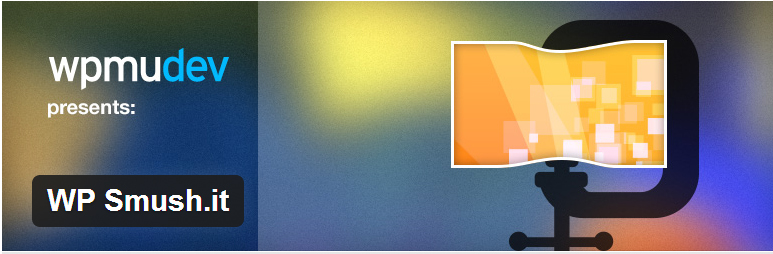
If you’d ask a website expert to increase the loading time of your website, the very first thing that he would do would be ‘Image-Optimization’. Image optimization is nothing but reducing the size of the images on your site, to a size which is exactly required. Once you install the plug-in, every image that you would add would be made to pass through Smush-it automatically and it would optimize image compression. You can also ‘smush’ your existing images via the WordPress Media Library by selecting your images and clicking on ‘Smush.it now!’.
Download Smush.in for free from: Download
![]() Flare
Flare

Flare is an eye catching plug-in that connects your blog with different social media platforms like Facebook, Twitter, Google Plus, LinkedIn and more. It let’s your content get shared on these platforms in just one click. You can add attractive and eye-pleasing widgets before/after your posts and even at the left/right of your post content. The latter follows your visitors down the page as they scroll and conveniently hides when it is not needed.
To download Flare for free: Download
![]() Contact Form
Contact Form
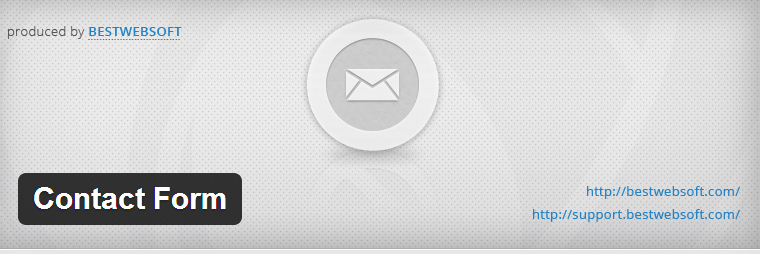
As the name suggests, this plug-in helps you add a contact form on your website. This plug-in allows you to implement a feedback form for your readers or customers. A new tab called ‘Contact’ get’s added on the left side of the WordPress tray and it keeps getting updated as users leave their details so that you get in touch with them. This plug-in enables the website owners to get feedback or leads. Fields like Name, Email, Feedback and more are included in the form.
To download Contact Form for free: Download
![]() Askismet
Askismet
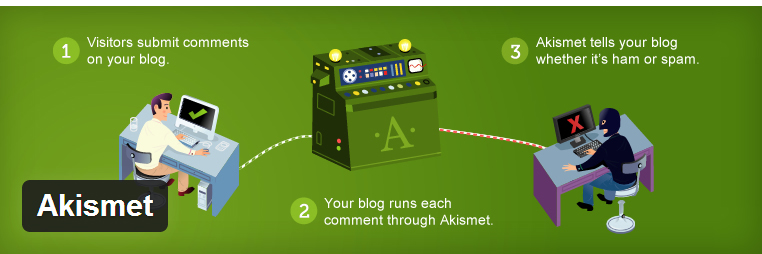
Askismet enables you to deal with spam comments. It checks the comments posted on your site and it’s service checks if those comments look like spam or not. Generally, comments with unnecessary links are treated as spam comments. Askismet automatically ads them to the ‘Spam’ folder and website admin’s are not required to take the pain of reading them in the comments section. The admin’s can explicitly read them by clicking on the ‘Spam’ section. This is the best plug-in of it’s kind.
To download Askismet for free: Download
![]() Nrelate Flyout
Nrelate Flyout
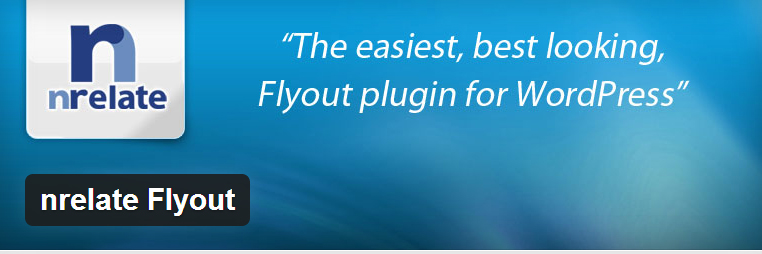
This plug-in helps you display related content from your site or blogroll once the user reaches the desired location on the current page or post. Displaying options can be configured in the plug-in settings option. By default a flyout get’s displayed at the end of a post, which enter the page from right to left. The head line of the box can be changed by the user. My Nrelate Flyout headline says: ‘Highly recommended for you’. Like ‘Related posts by Zemanta’, even this plug-in helps you to keep your users involved.
To download Nrelate Flyout for free: Download
![]() Related Posts by Zemanta
Related Posts by Zemanta
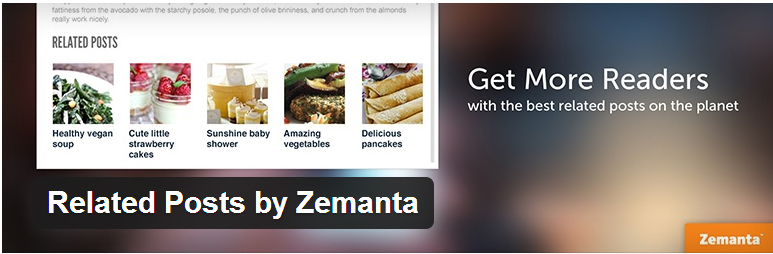
Related posts by Zemanta is one very good WordPress plug-in that keeps your users involved and makes them spend more time on your site/blog. Once you configure the settings, it let’s you add the same category posts at the bottom of every post or page of your’s. Suppose this page is about ‘WordPress Plug-ins’, so I’d include this post under the ‘WordPress’ category and you’d find all the posts in this category at the bottom of this page. The catch is, if a user is interested to read about WordPress plug-ins, then he’d definitely be interested in reading about other WordPress related things, like WordPress SEO, Appearance Editor and more. This plug-in has been designed such that, once the user gets through with reading the post, he’s shown a small window of posts that might interest him. So, this plug-in keeps the users on your site and increases the ‘Average time on Site’, which helps in ranking your website and increases the credibility of the website too.
Related posts by Zemanta can be downloaded for free from: Download
![]() WP-Super Cache
WP-Super Cache
This plug-in helps in reducing the loading time of your site. As the mane suggests, it helps you cleaning the website cache. This plugin generates static html files from your dynamic WordPress blog. After a html file is generated your webserver will serve that file instead of processing the comparatively heavier and more expensive WordPress PHP scripts.
To download WordPress Super Cache for free: Download
![]()
![]() DreamGrow Scroll Triggered Box
DreamGrow Scroll Triggered Box

This plug-in helps you include a pop up box demanding a call of action. You can edit the contents of the pop up and even configure it’s display method. The plug-in settings allow you to specify the percentage of the page that must be covered in order for the pop up to appear and even the frequency of the pop up. We offer a $20 EBook and regular updates to our subscribers that we get through this plug-in. You get notified about the subscriptions on your mail inbox.
To download DreamGrow Scroll Triggered box for free: Download
So, when it comes to online marketing through WordPress, these plug-ins are certainly the best.
Also read:





Awsome list. It will be very helpful for WP users.
For sure Picon.