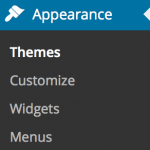How to make a blog for free on WordPress?
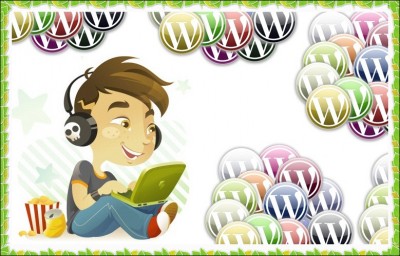
There are a large number of platforms available on the internet to make personal blogs. The most famous ones include WordPress and Blogger. If you wish to check the top 10 free blogging websites click here. So, lets get going with the procedure.
My blog has been set up on WordPress and I’m really satisfied with it. WordPress if one of the most highly used blogging platforms. Word-press offers a large number of themes with different appearances and features. 1000s of free WordPress themes are available online as well. So, how to make a blog for free?
![]() Step 1: Log On to WordPress.com and sign up by click on ‘Get Started’.
Step 1: Log On to WordPress.com and sign up by click on ‘Get Started’.
Enter your personal details, specify the custom domain name(The domain name should be related to the theme of your blog) and opt in for a free blog by click on ‘create blog’.
![]() Step 2: Confirm your Email ID.
Step 2: Confirm your Email ID.
An Email confirmation would be sent to you on the Email ID that you would have entered in your personal details. Open your Email ID and confirm your ID by clicking on ‘Activate Blog’.
![]() Step 3: Specify your Blog Details
Step 3: Specify your Blog Details
Specify the blog title. Your blog title would be the part of your free domain name. Your domain name(website URL) would be of the form: www.yourdomain.wordpress.com | So specify your blog title in accordance with your blog theme. If you wish to blog about education, your blog title can be something like ‘EducationForAll’. WordPress tells you if the domain name is available or not at the time you enter it.
Specify the blog tag line. Your tag line would get displayed along with your Blog Title in search results. So be specific and smart enough to choose your blog title. Your blog title can be anything.
![]() Step 4: Choose a theme and skip the customization option.
Step 4: Choose a theme and skip the customization option.
A number of free themes are available on WordPress. You can choose any theme, because more or less all the themes have the same features and interface. I would recommend TwentyThirteen for beginners. Skip the customization option as of now.
![]() Step 5: Connect your social media accounts to your blog.
Step 5: Connect your social media accounts to your blog.
Connect your social media accounts to your blog. if you wish to share your posts on your Facebook or Twitter accounts.
![]() Step 6: You’re ready to write your first post.
Step 6: You’re ready to write your first post.
Write your first post. You may begin with a text post as of now.
–
If you wish to customize your site appearance by adding headers, menus, backgrounds etc check out the next post.
Related Posts
Nishkarsh Sharma
Latest posts by Nishkarsh Sharma (see all)
- How to optimize WordPress for search engines (WordPress SEO) - January 1, 2014
- List of BEST HIGH PR Blogs to comment on for SEO and Back Links Creation - December 31, 2013
- Why one can not rely on Social Media or SEO for traffic - December 27, 2013
- Best Free WordPress Plug-ins to make your blog or site go CRAZY - December 12, 2013
- How to Off Page SEO Search Engine Optimization - November 22, 2013